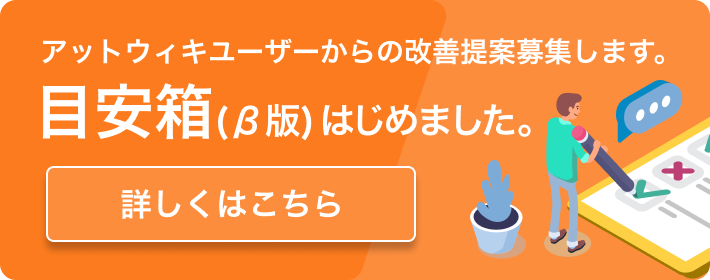「インストール」(2011/06/06 (月) 11:30:23) の最新版変更点
追加された行は緑色になります。
削除された行は赤色になります。
*インストール
#contents()
**手動インストールの方法
-KB971606:[[マイクロソフトのセキュリティの基礎を最新の定義更新プログラムを手動でダウンロードする方法>http://support.microsoft.com/kb/971606]]
**インストールログ
&u(){Windows 7の場合}
C:\ProgramData\Microsoft\Microsoft Security Essentials\Support\msseInstall.log
&u(){Win XPの場合}
C:\Documents and Settings\All Users\Application Data\Microsoft\Microsoft Security Essentials\Support\msseInstall.log
**インストールトラブル情報
まずは下記の公式サイトの案内を確認してみてください。
[[Microsoft Security Essentials をインストールできない>http://www.microsoft.com/security_essentials/helpTopic.aspx?assetid=cf5220bd-3da8-4694-ac42-f5396ef5ff0b]]
駄目な場合は、インストールログを確認します。
「Return Value 3」を検索します。
その直前が本当の最初のエラーです。
そのほかは、[[Q&A]]にもいくつかトラブル対処方を紹介しています。
**参考情報
[[公式のインストール方法を紹介した動画>http://www.microsoft.com/security_essentials/support.aspx?mkt=ja-jp#mainNav]]
**インストール前に…
Avast, Zone Alarm, Spybotのようなウィルス対策ソフト、スパイウェア対策ソフト、ファイヤーウォールはアンインストールしたほうが良いです。
当然、Live One Careやウィルスバスター、ノートン、McAfeeなども。
[[Microsoft Security Essentials をインストールする前に既存のウイルス対策またはスパイウェア対策プログラムをアンインストールする>http://www.microsoft.com/security_essentials/HelpTopic.aspx?mkt=ja-jp&assetId=4cae1455-6ead-493c-b5d8-7c88f39c0656]]
**手順
#image(1.png,width=480)
#image(2.png,width=480)
#image(3.png,width=480)
#image(4.png,width=480)
#image(5.png,width=480)
#image(6.png,width=480)
#image(7.png,width=480)
#image(8.png,width=480)
#image(9.png,width=480)
----
**コメント
#comment()
*インストール
#contents()
**手動インストールの方法
-KB971606:[[マイクロソフトのセキュリティの基礎を最新の定義更新プログラムを手動でダウンロードする方法>http://support.microsoft.com/kb/971606]]
**インストールログ
&u(){Windows 7の場合}
C:\ProgramData\Microsoft\Microsoft Security Essentials\Support\msseInstall.log
&u(){Win XPの場合}
C:\Documents and Settings\All Users\Application Data\Microsoft\Microsoft Security Essentials\Support\msseInstall.log
**インストールトラブル情報
まずは下記の公式サイトの案内を確認してみてください。
[[Microsoft Security Essentials をインストールできない>http://www.microsoft.com/security_essentials/helpTopic.aspx?assetid=cf5220bd-3da8-4694-ac42-f5396ef5ff0b]]
駄目な場合は、インストールログを確認します。
「Return Value 3」を検索します。
その直前が本当の最初のエラーです。
そのほかは、[[Q&A]]にもいくつかトラブル対処方を紹介しています。
**参考情報
[[公式のインストール方法を紹介した動画>http://www.microsoft.com/security_essentials/support.aspx?mkt=ja-jp#mainNav]]
**インストール前に…
Avast, Zone Alarm, Spybotのようなウィルス対策ソフト、スパイウェア対策ソフト、ファイヤーウォールはアンインストールしたほうが良いです。
当然、Live One Careやウィルスバスター、ノートン、McAfeeなども。
[[Microsoft Security Essentials をインストールする前に既存のウイルス対策またはスパイウェア対策プログラムをアンインストールする>http://www.microsoft.com/security_essentials/HelpTopic.aspx?mkt=ja-jp&assetId=4cae1455-6ead-493c-b5d8-7c88f39c0656]]
**手順
#image(1.png,width=480)
#image(2.png,width=480)
#image(3.png,width=480)
#image(4.png,width=480)
#image(5.png,width=480)
#image(6.png,width=480)
#image(7.png,width=480)
#image(8.png,width=480)
#image(9.png,width=480)
----
**コメント
- パソコン不具合になるまで使用していました -- 渡辺敏春 (2011-06-06 11:30:23)
#comment()
表示オプション
横に並べて表示:
変化行の前後のみ表示: