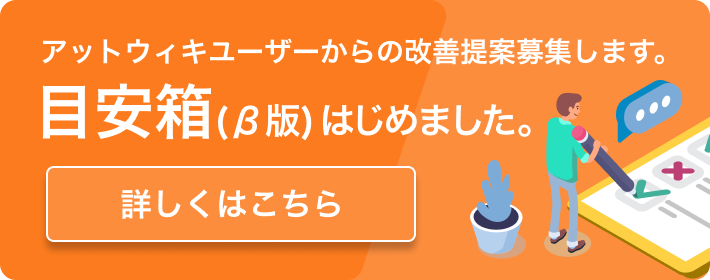「各種ウィルス対策ソフトをアンインストールする方法」の編集履歴(バックアップ)一覧はこちら
「各種ウィルス対策ソフトをアンインストールする方法」(2009/10/02 (金) 13:12:35) の最新版変更点
追加された行は緑色になります。
削除された行は赤色になります。
*各種ウィルス対策ソフトをアンインストールする方法
1. Alwil Avast:
http://www.avast.com/eng/avast-uninstall-utility.html
2. AVG:
Unable to find the official remove tool, however kaspersky had developed one for removing AVG8.0
http://support.kaspersky.com/kis2009/install?qid=208279831
3. Avria:
From Bronko5000: [[Registry CleanUp Tool>http://dlpro.antivir.com/down/windows/registrycleaner_en.zip]] provided by Avira
Secondary method: Download [[Windows Installer CleanUp Utility>http://support.microsoft.com/kb/290301]] , then install the program using the original installer and try to uninstall again.
4. BitDefender:
http://www.bitdefender.com/KB333-en--How-to-uninstall-BitDefender.html
5. F Security
http://support.f-secure.com/enu/corporate/downloads/removeav.shtml
6. Norton:
http://service1.symantec.com/support/tsgeninfo.nsf/docid/2005033108162039?OpenDocument&seg=hm&lg=en&ct=us
7. Kaspersky
http://usa.kaspersky.com/support/home/anti_virus/208279463/?search=remove
8. McAfee:
http://service.mcafee.com/FAQDocument.aspx?id=TS100507
9. TrendMicro:
http://esupport.trendmicro.com/Pages/How-do-I-remove-old-or-new-versions-of-Trend-Micro-products-in-my-comp.aspx
10. Windows Live OneCare
http://download.microsoft.com/download/4/c/b/4cb845e7-1076-437b-852a-7842a8ab13c8/OneCareCleanUp.exe
転載元:[[List of anti-malware program cleanup/uninstall tools>http://social.answers.microsoft.com/Forums/en-US/msestart/thread/407bf6da-c05d-4546-8788-0aa4c25a1f91]]
----
#comment()
*各種ウィルス対策ソフトをアンインストールする方法
1. Alwil Avast:
http://www.avast.com/eng/avast-uninstall-utility.html
2. AVG:
Unable to find the official remove tool, however kaspersky had developed one for removing AVG8.0
http://support.kaspersky.com/kis2009/install?qid=208279831
3. Avria:
From Bronko5000: [[Registry CleanUp Tool>http://dlpro.antivir.com/down/windows/registrycleaner_en.zip]] provided by Avira
Secondary method: Download [[Windows Installer CleanUp Utility>http://support.microsoft.com/kb/290301]] , then install the program using the original installer and try to uninstall again.
4. BitDefender:
http://www.bitdefender.com/KB333-en--How-to-uninstall-BitDefender.html
5. F Security
http://support.f-secure.com/enu/corporate/downloads/removeav.shtml
6. Norton:
http://service1.symantec.com/support/tsgeninfo.nsf/docid/2005033108162039?OpenDocument&seg=hm&lg=en&ct=us
7. Kaspersky
http://usa.kaspersky.com/support/home/anti_virus/208279463/?search=remove
8. McAfee:
http://service.mcafee.com/FAQDocument.aspx?id=TS100507
9. TrendMicro:
http://esupport.trendmicro.com/Pages/How-do-I-remove-old-or-new-versions-of-Trend-Micro-products-in-my-comp.aspx
10. Windows Live OneCare
http://download.microsoft.com/download/4/c/b/4cb845e7-1076-437b-852a-7842a8ab13c8/OneCareCleanUp.exe
転載元:[[List of anti-malware program cleanup/uninstall tools>http://social.answers.microsoft.com/Forums/en-US/msestart/thread/407bf6da-c05d-4546-8788-0aa4c25a1f91]]
----
#comment()
表示オプション
横に並べて表示:
変化行の前後のみ表示: