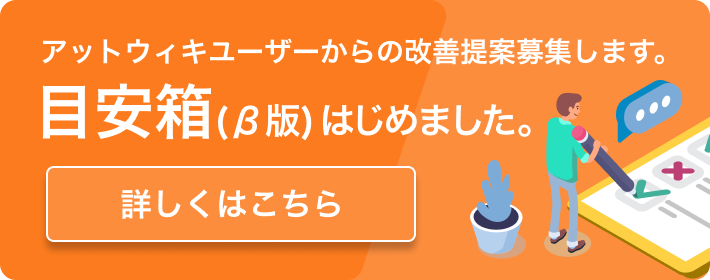「セキュリティセンターのアイコンが赤いのですが?」の編集履歴(バックアップ)一覧はこちら
「セキュリティセンターのアイコンが赤いのですが?」(2009/10/03 (土) 01:16:19) の最新版変更点
追加された行は緑色になります。
削除された行は赤色になります。
*セキュリティセンターのアイコンが赤いのですが?
Microsoft Security Essentialsをインストールし実行しているにもかかわらずWindows Security CenterがPCの保護状況を誤って報告しているのなら、データベースがダメージを受けている可能性があります。
この対処方法として、One CraeのケースでKBが出ています。MSSEでも、そのまま当てはめて考えられると思います。
-[[Windows Vista セキュリティ センターで Windows Live OneCare がインストールされており有効であることが検出されない>http://support.microsoft.com/kb/944175]]
**解決策A
+services.mscを実行します。
+•Scroll down to Windows Management Instrumentation and double-click it.Now click on the "Pause" button. Leave that window open and double-clickMy Computer. Navigate to %systemroot%\Windows\System32\wbem (where %systemroot% is the drive where XP is installed). Delete the Repositoryfolder and *only* the Repository folder. Now go back to the WMI service window you left open and restart the service.
+This will rebuild the Repository and hopefully straighten out the incorrect entries for all your duplicates.
+In order to see the Windows files, you may need to unhide them:
+Make sure you are able to see all hidden files and extensions (View tabin Folder Options)
--Check "Display the contents of system folders".
--Check "Show hidden files and folders".
--Uncheck "Hide protected operating system files" and click "OK" to the dialog box.
**解決策B
コマンドプロンプトを開き、次のコマンドを入力します。
>net stop winmgmt
>cd /d %windir%\system32\wbem
>ren repository repository.old
>(or delete it using the command "rd /s repository" >instead of the ren command)
>net start winmgmt
**参考
-[[i just installed mse,then restart,now i have a red icon (windows security alerts)>http://social.answers.microsoft.com/Forums/en-US/msestart/thread/d953e5fd-492c-4fe6-a89c-3ec98401858a]]
*セキュリティセンターのアイコンが赤いのですが?
Microsoft Security Essentialsをインストールし実行しているにもかかわらずWindows Security CenterがPCの保護状況を誤って報告しているのなら、データベースがダメージを受けている可能性があります。
この対処方法として、One CraeのケースでKBが出ています。MSSEでも、そのまま当てはめて考えられると思います。
-[[Windows Vista セキュリティ センターで Windows Live OneCare がインストールされており有効であることが検出されない>http://support.microsoft.com/kb/944175]]
**解決策A
+services.mscを実行します。
+•Scroll down to Windows Management Instrumentation and double-click it.Now click on the "Pause" button. Leave that window open and double-clickMy Computer. Navigate to %systemroot%\Windows\System32\wbem (where %systemroot% is the drive where XP is installed). Delete the Repositoryfolder and *only* the Repository folder. Now go back to the WMI service window you left open and restart the service.
+This will rebuild the Repository and hopefully straighten out the incorrect entries for all your duplicates.
+In order to see the Windows files, you may need to unhide them:
+Make sure you are able to see all hidden files and extensions (View tabin Folder Options)
--Check "Display the contents of system folders".
--Check "Show hidden files and folders".
--Uncheck "Hide protected operating system files" and click "OK" to the dialog box.
**解決策B
コマンドプロンプトを開き、次のコマンドを入力します。
>net stop winmgmt
>cd /d %windir%\system32\wbem
>ren repository repository.old
>(or delete it using the command "rd /s repository" >instead of the ren command)
>net start winmgmt
**参考
-[[i just installed mse,then restart,now i have a red icon (windows security alerts)>http://social.answers.microsoft.com/Forums/en-US/msestart/thread/d953e5fd-492c-4fe6-a89c-3ec98401858a]]
表示オプション
横に並べて表示:
変化行の前後のみ表示: