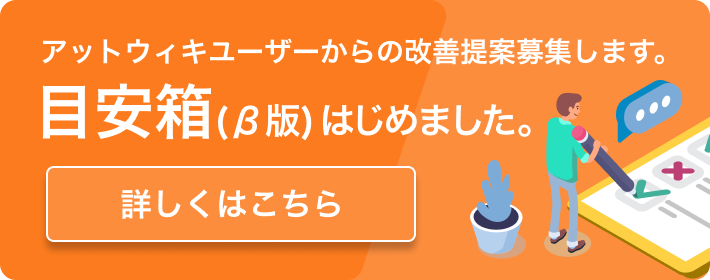セキュリティセンターのアイコンが赤いのですが?
Microsoft Security Essentialsをインストールし実行しているにもかかわらずWindows Security CenterがPCの保護状況を誤って報告しているのなら、データベースがダメージを受けている可能性があります。
この対処方法として、One CraeのケースでKBが出ています。MSSEでも、そのまま当てはめて考えられると思います。
解決策A
- services.mscを実行します。
- •Scroll down to Windows Management Instrumentation and double-click it.Now click on the "Pause" button. Leave that window open and double-clickMy Computer. Navigate to %systemroot%\Windows\System32\wbem (where %systemroot% is the drive where XP is installed). Delete the Repositoryfolder and *only* the Repository folder. Now go back to the WMI service window you left open and restart the service.
- This will rebuild the Repository and hopefully straighten out the incorrect entries for all your duplicates.
- In order to see the Windows files, you may need to unhide them:
- Make sure you are able to see all hidden files and extensions (View tabin Folder Options)
- Check "Display the contents of system folders".
- Check "Show hidden files and folders".
- Uncheck "Hide protected operating system files" and click "OK" to the dialog box.
解決策B
コマンドプロンプトを開き、次のコマンドを入力します。
net stop winmgmt
cd /d %windir%\system32\wbem
ren repository repository.old
(or delete it using the command "rd /s repository" >instead of the ren command)
net start winmgmt