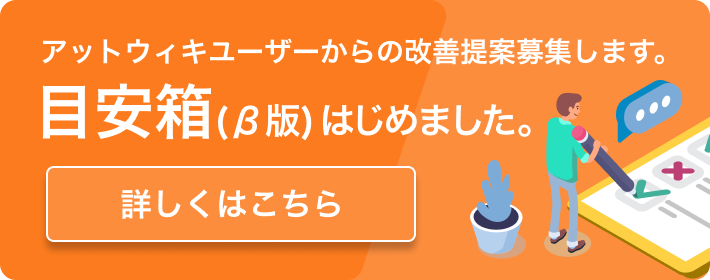「マイクロソフトの他のセキュリティ製品とはどう違うのですか?」の編集履歴(バックアップ)一覧はこちら
「マイクロソフトの他のセキュリティ製品とはどう違うのですか?」(2009/10/04 (日) 15:08:41) の最新版変更点
追加された行は緑色になります。
削除された行は赤色になります。
*マイクロソフトの他のセキュリティ製品とはどう違うのですか?
||>|>|>|>|For individuals or home (No IT)|enterprises|
||Malicious Software Removal Tool (MSRT)|Windows Defender|Windows Live OneCare Safety Scanner|Microsoft Security Essentials|Windows Live OneCare|Forefront Client Security|
|Removal of most-prevalent viruses|。||。|。|。|。|
|Comprehensive removal of known viruses|||。|。|。|。|
|Real-time anti-virus||||。|。|。|
|Comprehensive removal of known spyware||。|。|。|。|。|
|Real-time anti-spyware||。||。|。|。|
|Additional offerings for target audience:|||||※1|※2|
&u(){※1}
+ Managed firewall
+ PC performance Tuning
+ Data backup and restore
+ Multi-PC management
+ Printer sharing
&u(){※2}
+ IT infrastructure integration and customization
+ Centralized management and reporting
**参考
-Reviewers Guide
*マイクロソフトの他のセキュリティ製品とはどう違うのですか?
||>|>|>|>|For individuals or home (No IT)|enterprises|
||Malicious Software Removal Tool (MSRT)|Windows Defender|Windows Live OneCare Safety Scanner|Microsoft Security Essentials|Windows Live OneCare|Forefront Client Security|
|Removal of most-prevalent viruses|○||○|○|○|○|
|Comprehensive removal of known viruses|||○|○|○|○|
|Real-time anti-virus||||○|○|○|
|Comprehensive removal of known spyware||○|○|○|○|○|
|Real-time anti-spyware||○||○|○|○|
|Additional offerings for target audience:|||||※1|※2|
&u(){※1}
+ Managed firewall
+ PC performance Tuning
+ Data backup and restore
+ Multi-PC management
+ Printer sharing
&u(){※2}
+ IT infrastructure integration and customization
+ Centralized management and reporting
**参考
-Reviewers Guide
表示オプション
横に並べて表示:
変化行の前後のみ表示: